| 일 | 월 | 화 | 수 | 목 | 금 | 토 |
|---|---|---|---|---|---|---|
| 1 | 2 | 3 | 4 | 5 | 6 | 7 |
| 8 | 9 | 10 | 11 | 12 | 13 | 14 |
| 15 | 16 | 17 | 18 | 19 | 20 | 21 |
| 22 | 23 | 24 | 25 | 26 | 27 | 28 |
- dart 언어
- github
- c# 윈폼
- Houdini
- Algorithm
- 유니티
- c언어
- 플러터
- docker
- 구조체
- vim
- Data Structure
- HTML
- c# winform
- git
- 포인터
- jupyter
- gitlab
- C언어 포인터
- C++
- 다트 언어
- Flutter
- C# delegate
- jupyter lab
- Unity
- 깃
- 도커
- c# 추상 클래스
- Python
- c#
- Today
- Total
nomad-programmer
[OS/Rocky] 터미널에서 Wake-On-Lan 기능 활용 본문
정말 옛날 바이오스가 아닌 이상 bios에 WOL 기능이 있다. 이것을 먼저 활성화해야 한다.
그 후 네트워크에 WOL 기능이 활성화되어 있는지 체크한다.
ethtool <네트워크> | grep -i wake-on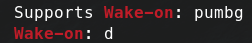
만약 위와 같이 wake-on: d가 되어있다면 disable된 상태이므로 다음과 같은 명령으로 활성화시켜준다.
ethtool -s <네트워크> wol g
WOL을 사용하고싶은 모든 pc에 이와 같이 셋팅이 되어 있다면, 다음과 같이 터미널에서 해당 명령으로 원하는 pc를 켤 수 있다.
ether-wake <MAC ADDR>사전에 해당 pc의 MAC주소를 알고 있어야 한다.
WOL 지속 가능하도록 설정 (nmcli)
# 현재 network를 보여준다.
nmcli con show
# 해당 네트워크 디바이스의 WOL 상황
nmcli c show "enp4s0" | grep ethernet.wake-on-lan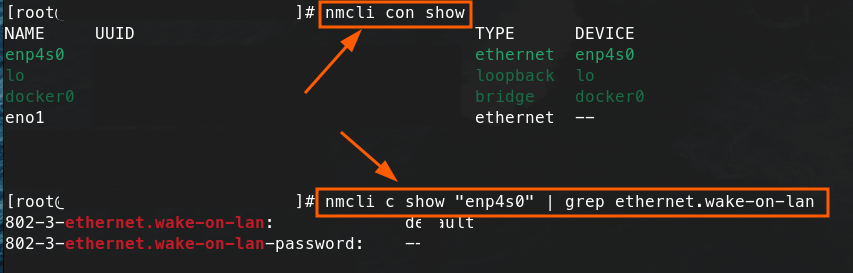
# default를 magic으로 변경하여 WOL 활성화
nmcli c modify "enp4s0" ethernet.wake-on-lan magic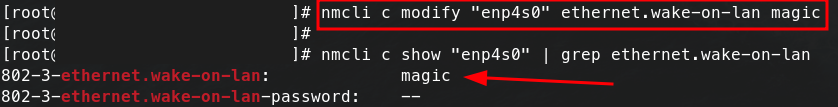
그 후 2번 정도 재부팅을 해준다.
참고 블로그
https://wiki.archlinux.org/title/Wake-on-LAN
Wake-on-LAN - ArchWiki
Wake-on-LAN (WoL) is a feature to switch on a computer via the network. Hardware settings Wake-On-Lan only works if you fulfil the following preconditions: The target computer's motherboard and Network Interface Controller has to support Wake-on-LAN. The t
wiki.archlinux.org
[리눅스] 리눅스에서 WoL 사용 방법
참조 원문 : Linux Backup Server: Remote Wakeup, Automatic Shutdown 관련 글 : HOWTO: Set your system up for Wake On LAN (WOL) WoL은 Wake on Lan의 약자로서 브로드캐스트를 통해 매직 패킷이라고 불리는 예약된 패킷을 보내
7508.tistory.com
https://lowtek.ca/roo/2009/wake-on-lan/
Wake On Lan – Roo's View
The ability to wake a machine up over the network is really nice. This feature is referred to as wake on lan (WOL). Most modern hardware supports this, and many operating systems have it nicely integrated (Mac OSX for one) – under Linux it required a
lowtek.ca
'OS > Rocky' 카테고리의 다른 글
| [OS/Rocky] pyenv 설치 (0) | 2023.10.29 |
|---|---|
| [OS/Rocky] OpenVPN with TP-Link 라우터 (0) | 2023.10.16 |
| [OS/Rocky] Obsidian 데스트탑 메뉴 설정 (3) | 2023.10.09 |
| [OS/Rocky] 나의 vim 환경 설정 (0) | 2023.10.09 |
| [OS/Rocky] Rocky Linux9 - Wiki.JS 설치 with PostgreSQL (0) | 2023.09.17 |


